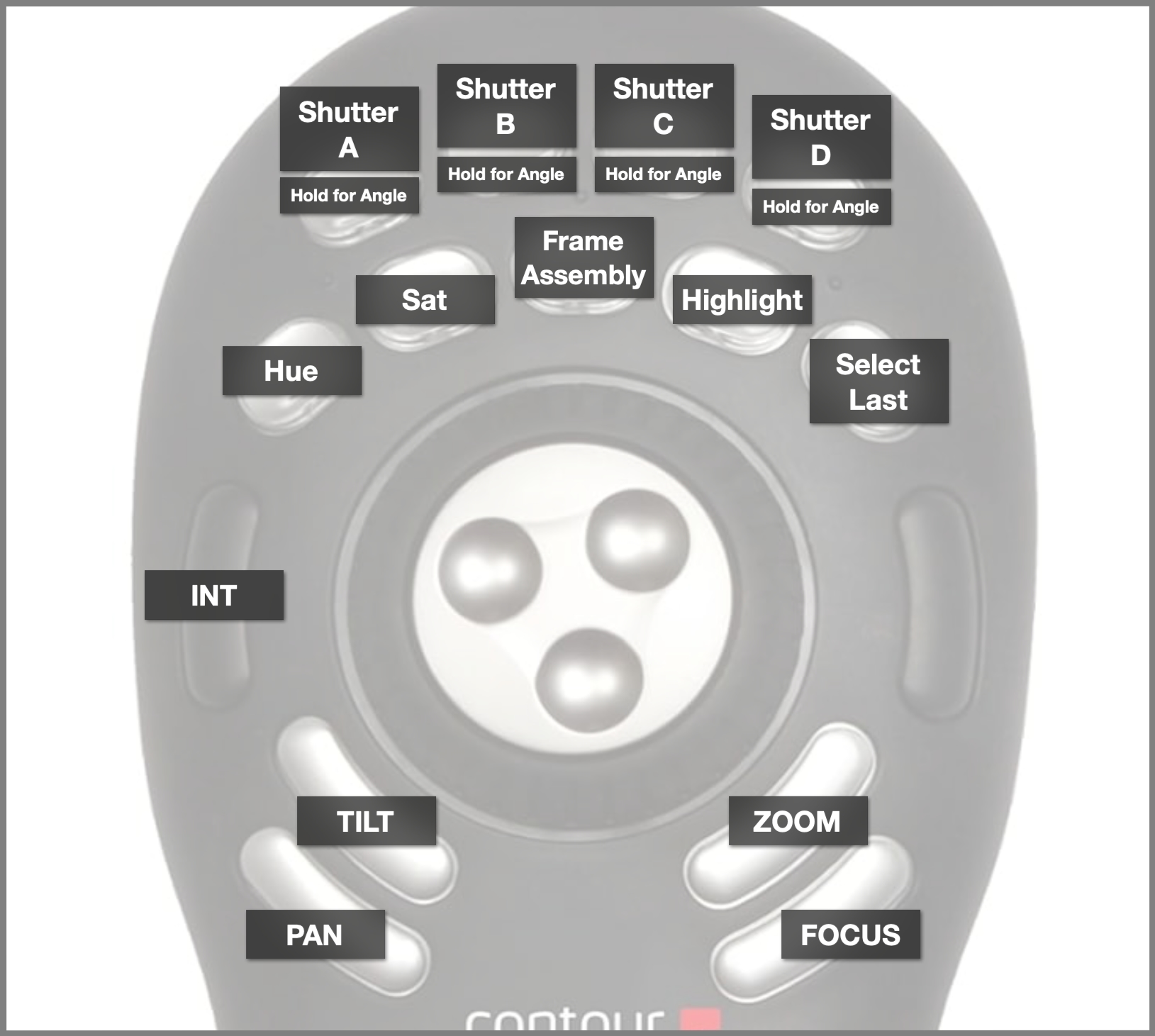I've used a Contour ShuttleXpress as an encoder for Eos for a while, and someone recently asked me if I could support the larger Shuttle PRO2... which offers more buttons that I don't know what to do with!
Firstly, this is a slightly more expensive product (about £80 on Amazon, 2025) however the encoder itself is much nicer than the ShuttleXpress, with a higher resolution and made of - much more pleasing to the touch - metal rather than plastic.
Ergonomically, personally, I think the smaller one has an edge in the button placement but there's no denying this is a better built product and feels much more like a real encoder should.
Script Changes
I've adapted the script, again a simple NodejS script, and it can be found here https://github.com/rsmck/shuttleXpress-eos (although the repository is now a bit of a misnomer)
There's also now support of a config file which, if present, will override the default button mapping. It's fairly self-explanatory.
I just want to use it!
For those of you who just want to use this with your ETCnomad, you can find compiled ready-to-run apps for Mac and Windows here - there's no user interface of configuration, just run the app and leave it running alongisde Eos. You will need to enable OSC UDP Rx on Port 8000 in Eos.
You should also not have the normal Contour drivers installed.
The default mapping is shown below, but you're welcome to adjust this in the file provided.
As before the 'jog dial' function will execute Last and Next when flicked left or right accordingly, this is good for flicking through fixtures in Hilight mode - if you can think of a better use of this function, please let me know!